KatFS: Sound Effects for Beginners
Hello and happy 2023 everyone! Due to the holidays and some other circumstances, the KatFS demo chapter 2 had to be delayed. But that gave me the opportunity to revisit the game's sound effects. While I focused on computer graphics for my Master's program, I did opt to take some basic courses in audio, and they have allowed me to go beyond the basic "download audio clip and insert into game" that I'm sure every beginner gamedev has done at some point. While I am in no way a sound design expert (if you are, then this devlog will likely seem pedestrian), I do believe I have enough experience to share that could possibly help improve your game's audio just a little bit. With that out of the way, let's get started!
First step, obviously, is getting audio clips. Synthesizing audio is always an option, but might be too advanced for you (it is for me), so we'll have to make do with recorded audio. Fortunately, our world is chock full of amazing sounds that could be ported to a game. If you're lucky enough to have access to a high-quality field recording mic, you could have a go at recording your own audio clips, but what if you don't? Then you'll have to find clips that someone has already recorded. For KatFS, I have been mainly using "FilmCow's Royalty Free Sound Effect Library". Always check the licensing requirements for the clips you source, specially if you plan on selling your game.
Regardless of whether you downloaded a bulk pack, are searching for specific clips, or looking to record your own, you need to know what to look for. This is where you must let your imagination free and try to think of real-life things that would sound as close as possible to what you're trying to represent. Sometimes it's an easy 1:1 representation, if you need bird sounds you should get bird sounds. Sometimes it might be something that's very close to what's being represented, like a kitchen knife standing in for your greatsword. And sometimes you have to go wild and punch a slab of meat to get your slime sounds. This metal gate uses a rusty oven as its audio source:
Okay, so you found some stuff that sounds how you want, just toss in the audio clips and job done? Not necessarily. While you could certainly do that, it's best to first "treat" the clips you'll be using. And for that I will point to a piece of software that I believe every gamedev should have on hand: Audacity (don't worry, it's free!). Audacity lets you perform all kinds of audio surgery, but since this is a beginner's tutorial, we're gonna keep things simple. I will be opening the original "rusty oven" audio clip in Audacity: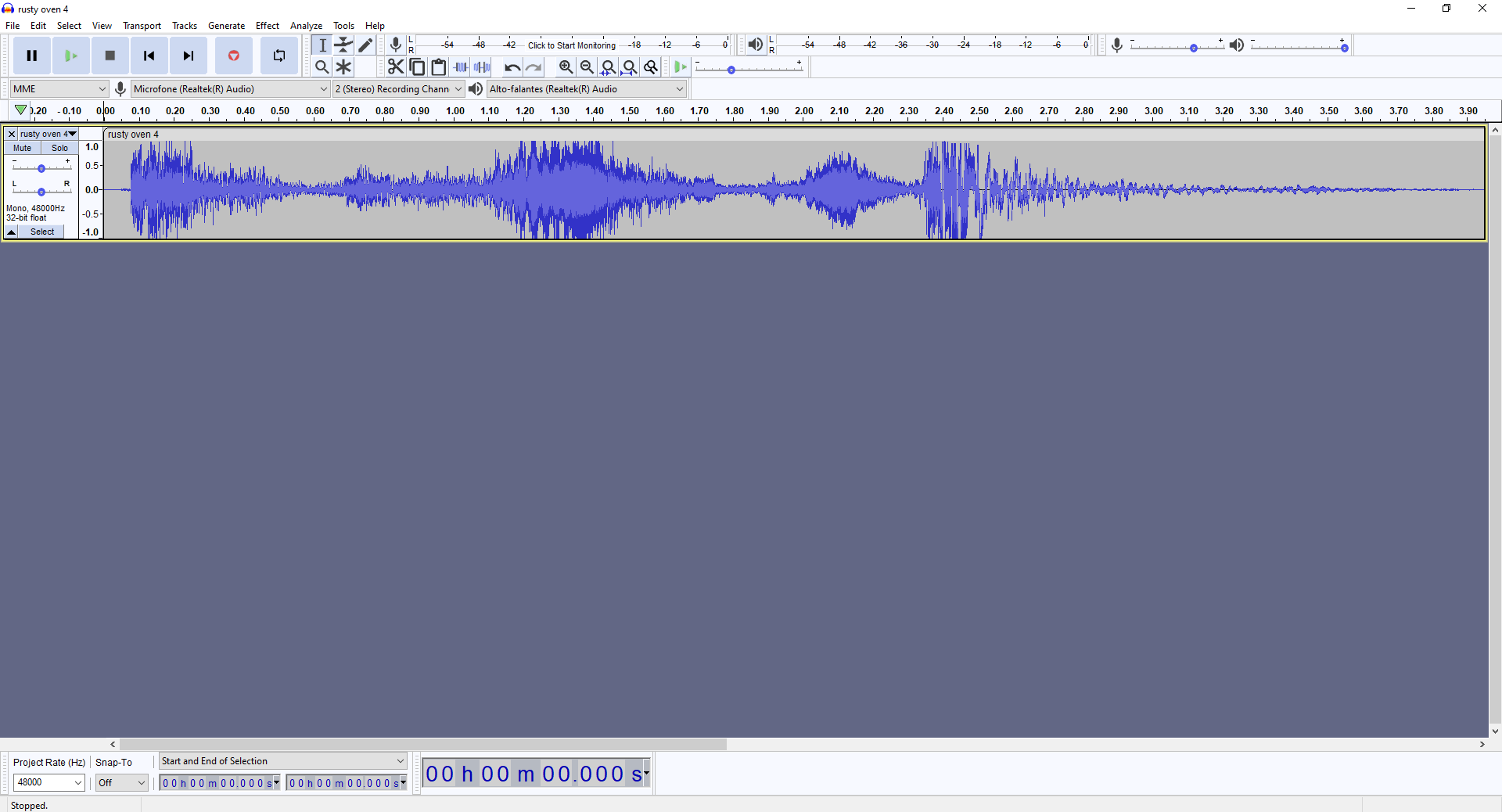
Audacity lets you see the waveform of your audio clips, which is a very useful piece of information. Let's go through some ways in which we can improve and customize this clip for use. Something that I've found does wonders in improving how an audio clip sounds in game is to simply trim any starting quiet segments out. If you want a specific sound effect to feel instant and responsive to game events, you can't have it playing with any delay. I have found from experience that you can safely trim out the beginning of most clips and start right at the action. Cuts at the start are less noticeable than cuts at the end. So let's trim it out:
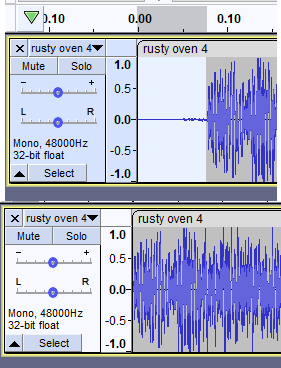
Test and adjust as needed. Another simple yet important thing is making sure that your sound effects are on equal terms volume-wise. Some sounds are always going to be louder than others, but you want to make sure that the appropriate ones are (and at an appropriate level). So use that gain dial to adjust as needed. My soundtrack friend always points out when sound effects are not mastered properly in media.
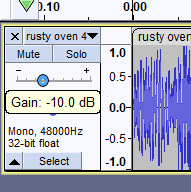
Finally, there's no point in extending a clip further than it needs to be, so trim the end as well. Don't be afraid to trim out more than just the empty section if you're only interested in part of the clip. Apply a quick "fade out" if the cut-off is too jarring.
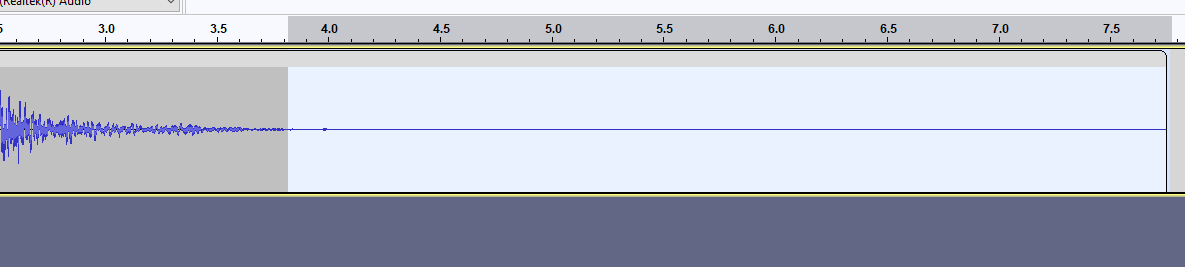
Those are the basics of prepping a sound clip. But sometimes it still doesn't quite sound right, maybe it's close but still off. Well, time to get familiar with Audacity's "effects" menu:
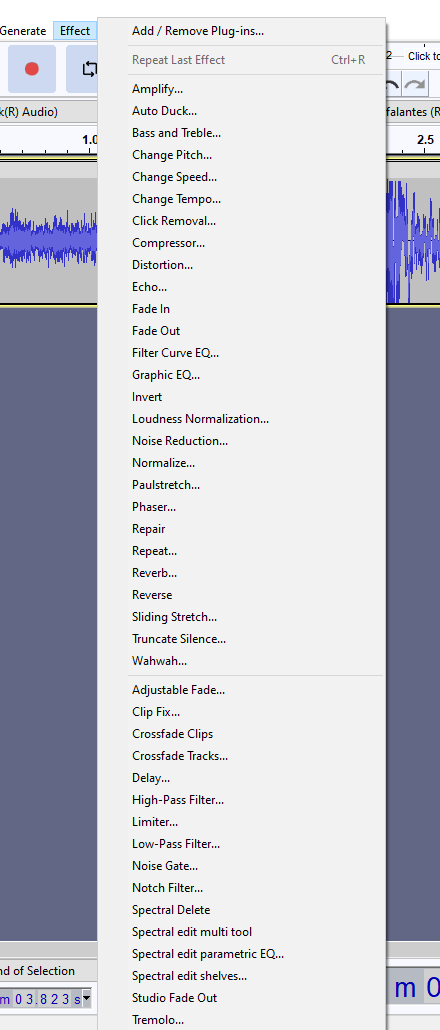
There are too many to describe, but the internet should provide good guides for every single one of those. My personal suggestions for beginners would be: bass & treble, change pitch/tempo/speed, fade in/out, high & low pass filters. Noise reduction can also be helpful to remove background noise if your clip has any. As an example, several of the new KatFS audio clips had their pitch altered (generally made lower to sound more imposing), and the rusty oven clip had its tempo altered to match the animation timing of the gate. Don't be afraid to experiment!
Sometimes it's not a clip in particular, but a combination of two or more that will provide you with a good sound effect. Audacity lets you have as many tracks as you need to combine multiple clips into one. If you've ever used a video editor, this sort of workflow should be familiar:
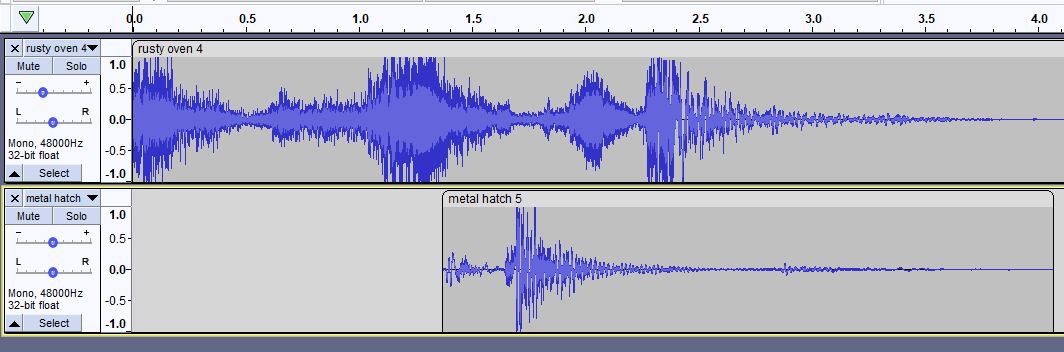
And finally, one last powerful tip for beginners! So far, we've only been dealing with non-looping audio clips, but what if you need something that loops? You might find that, even after applying all of the above tricks, it won't loop properly. Fortunately, it's not very complicated to "close a loop" in Audacity. First, you need a clip that can be looped at all (sounds somewhat the same at the start and end). Trim out any empty space or unusual segments until you got a rudimentary loop. Then, split off a small chunk of the start of the clip and transfer it to a new track:
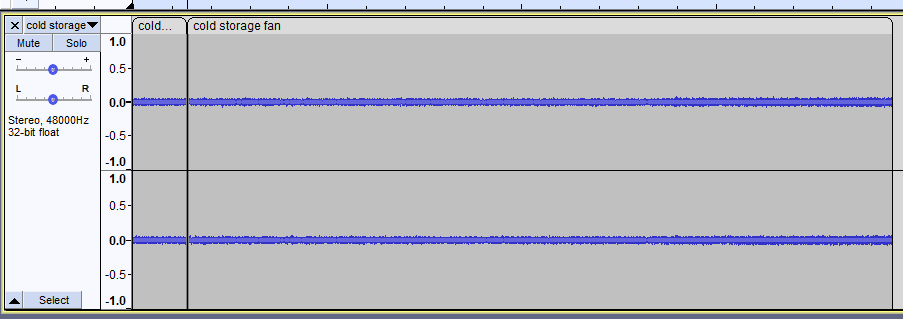
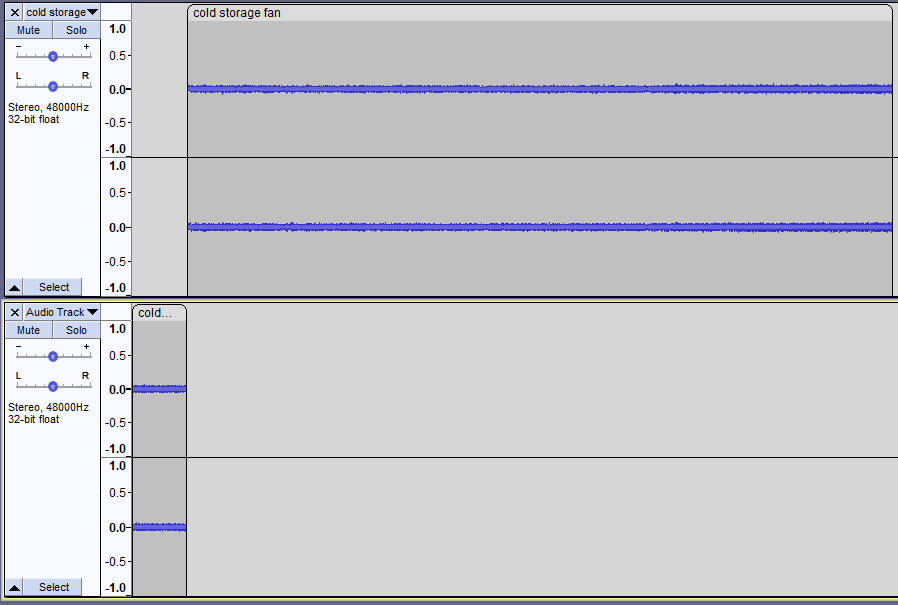
Drag the rest of the initial track to match the start, and the split-off chunk to match the end of the track:
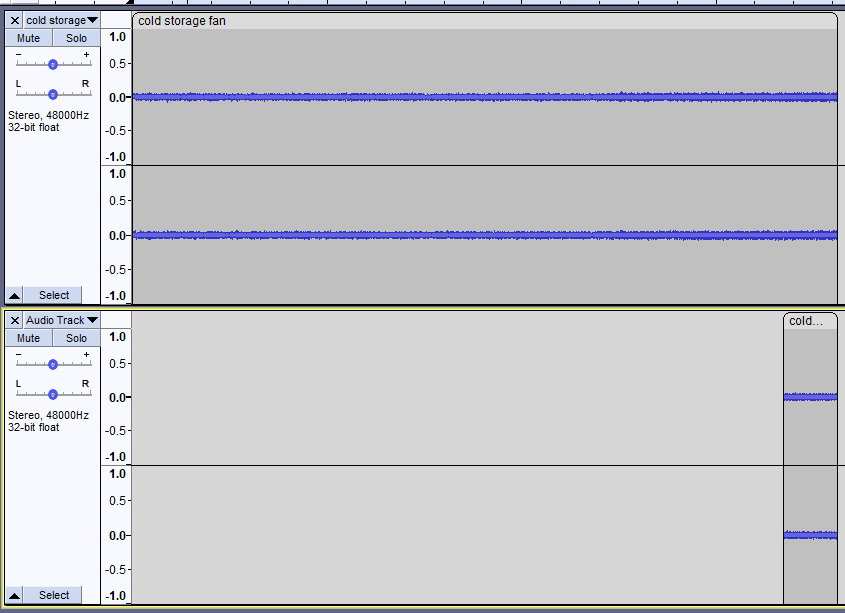
And finally, crossfade the overlapping potion (main track fades out, cut track fades in):
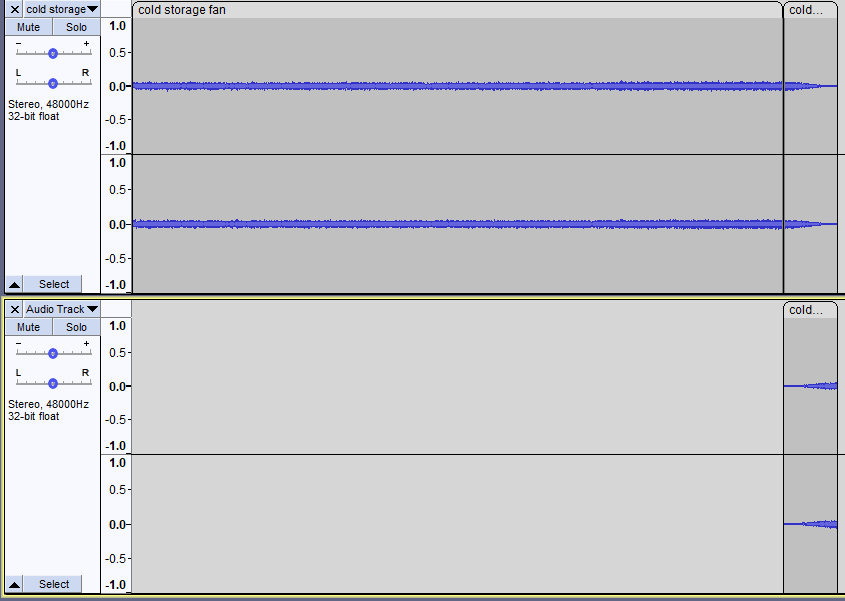
And this should result in the end of the clip matching the start in a subtle way. Experiment with different crossfade lengths and settings until you get a satisfactory result.
This is all for this devlog! It may have ended up being more of an Audacity tutorial than I initially expected, but these tricks should transfer to other audio editors without any issue. If there is one thing to take away from this devlog, it would be to not dismiss the importance of "treating" your audio clips.
Until next time! :D
Get Kalia and The Fire Staff Pre-Alpha
Kalia and The Fire Staff Pre-Alpha
A fiery top-down dungeon crawling adventure.
| Status | Prototype |
| Author | gdn001 |
| Genre | Action |
| Tags | 2D, demon, Dungeon Crawler, Exploration, Female Protagonist, fire, kalia, katfs, Top-Down |
| Languages | English, Spanish; Latin America, Portuguese (Brazil) |
More posts
- KatFS Alpha Devlog #12 (June 2025)14 days ago
- KatFS Alpha Devlog #11 (May 2025)41 days ago
- KatFS Alpha Devlog #10 (April 2025)71 days ago
- KatFS Alpha Devlog #9 (March 2025)Mar 31, 2025
- KatFS Alpha Devlog #8 (February 2025)Mar 05, 2025
- KatFS Alpha Devlog #7 (January 2025)Jan 29, 2025
- KatFS Alpha Devlog #6 (December 2024/New Year)Jan 08, 2025
- KatFS Alpha Devlog #5 (November 2024)Dec 03, 2024
- KatFS Alpha Devlog #4 (October 2024)Oct 30, 2024
- KatFS Alpha Devlog #3 (September 2024)Sep 30, 2024
Leave a comment
Log in with itch.io to leave a comment.